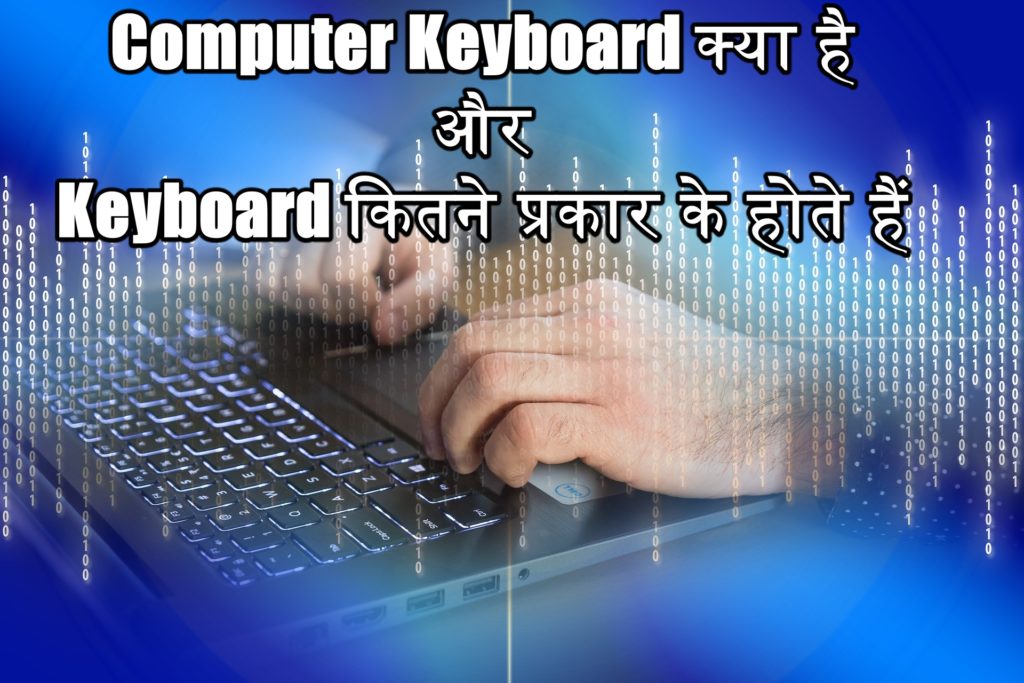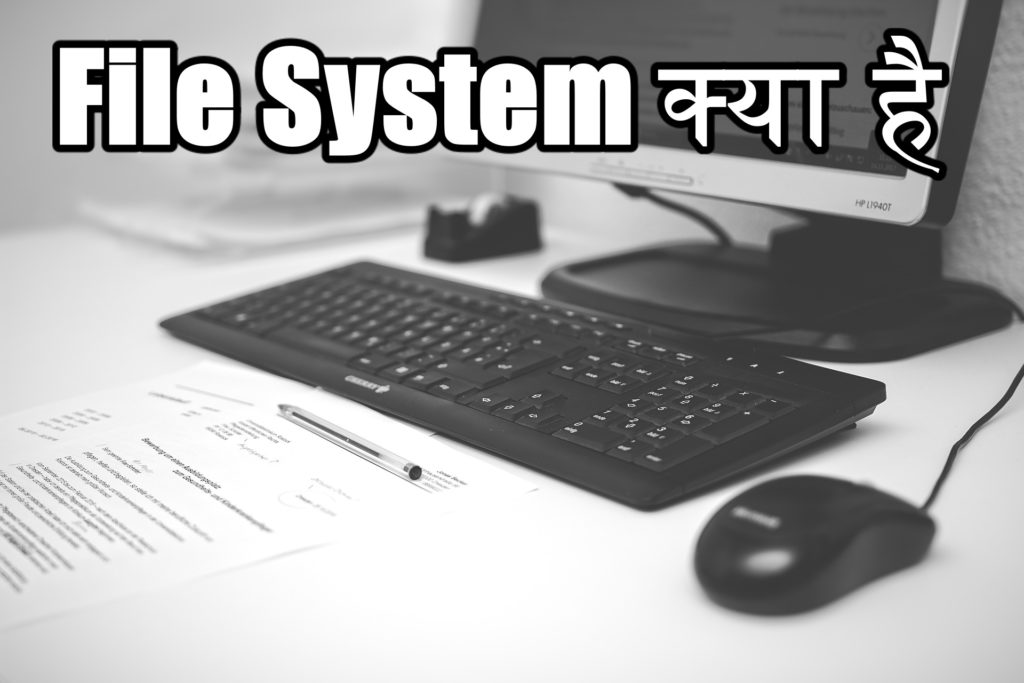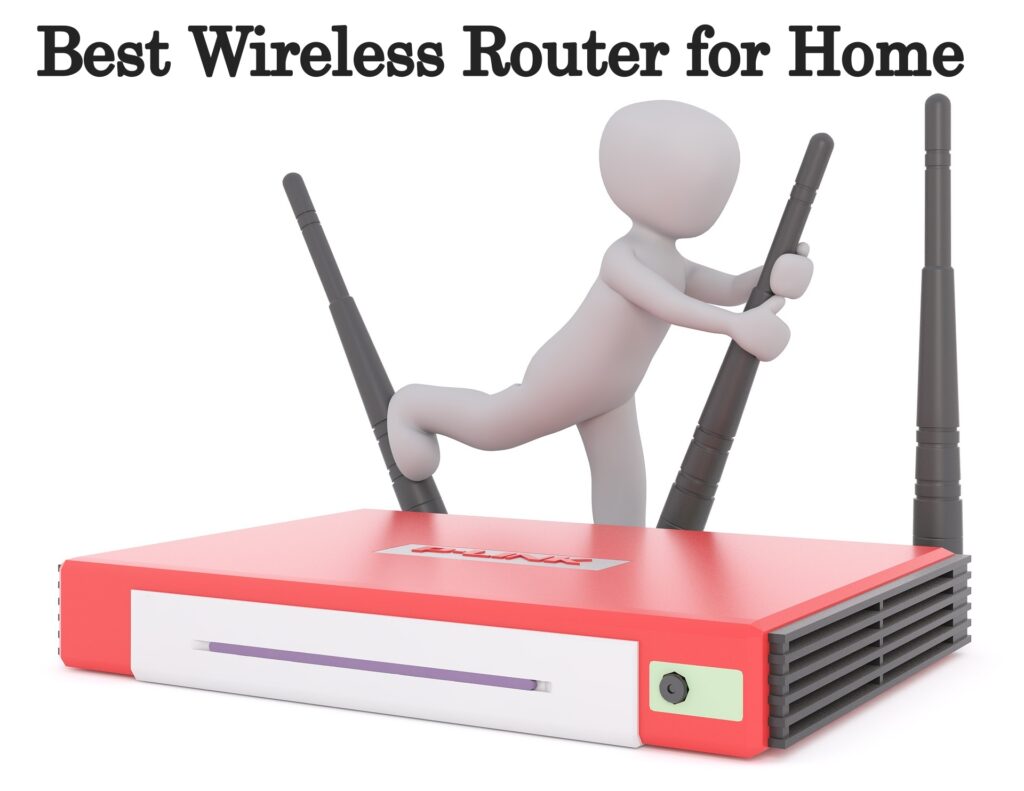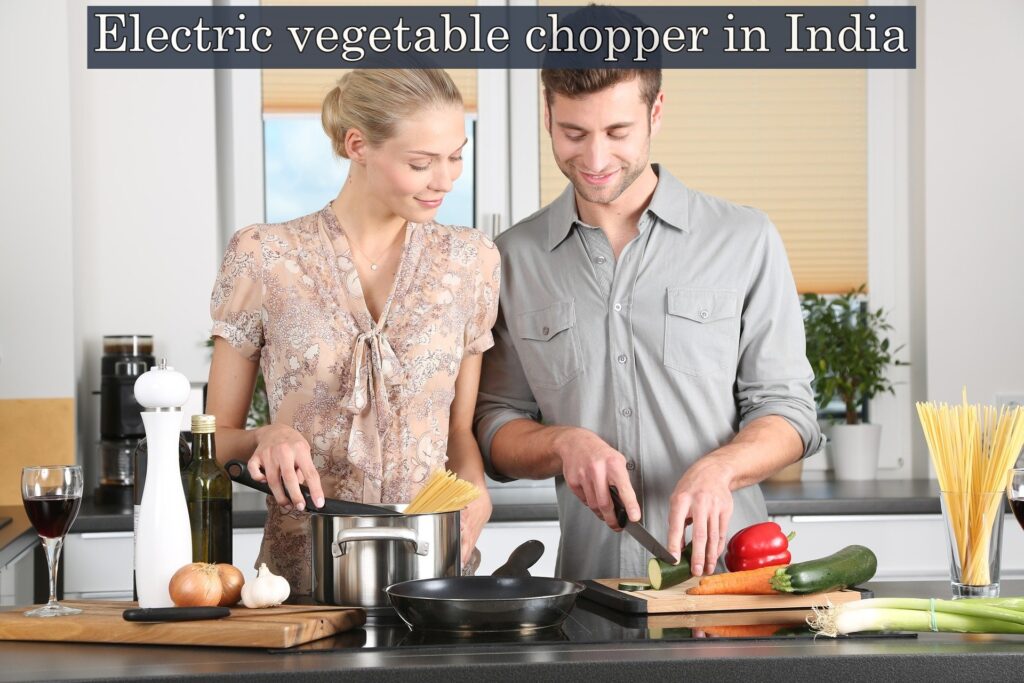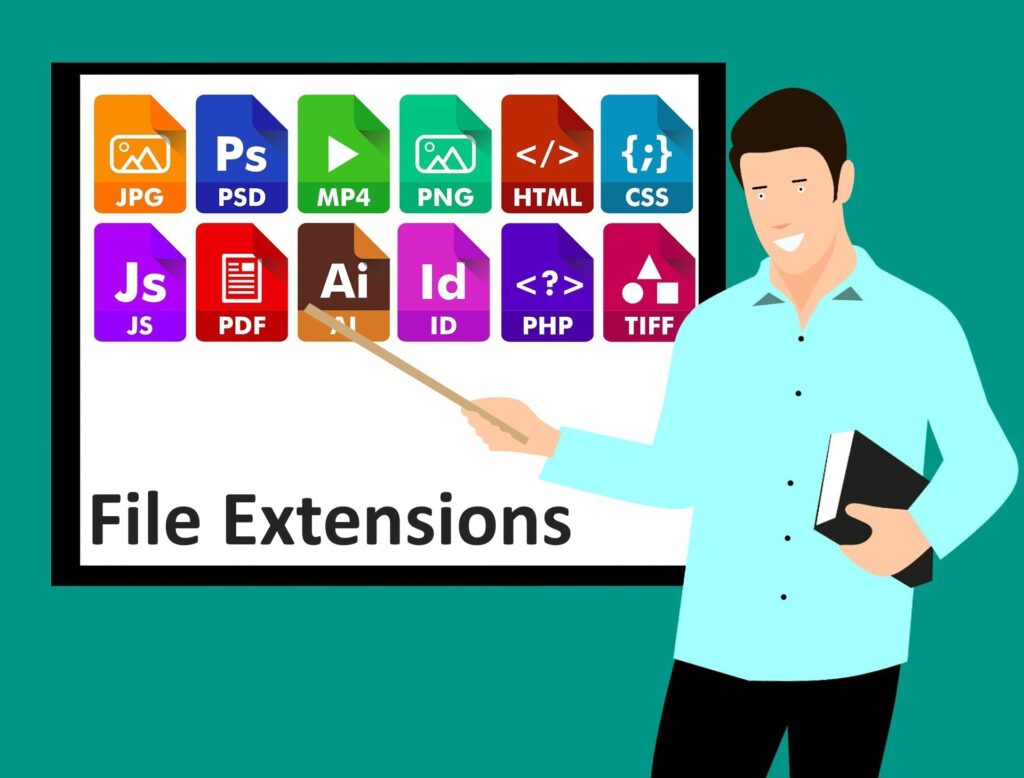Table of Contents
How to Recover Hacked Facebook Account
Facebook is widely used social media platforms in world with over 2.8 billion active users. Unfortunately, with such a large user base, Facebook accounts are often targeted by hackers. If your Facebook account has been hacked, it can be a frustrating and stressful experience. But don’t worry, in this blog post, we will guide you on how to recover a hacked Facebook account. How to Recover Hacked Facebook Account
Secure Your Account
The first thing you should do when you realize your Facebook account has been hacked is to secure your account. Change your password immediately, and make sure to use a strong password that includes a mix of upper and lowercase letters, numbers, and symbols. You should also enable two-factor authentication to add an extra layer of security to your account.
Report the Hack
Once you have secured your account, the next step is to report the hack to Facebook. Go to Facebook Help Center and prompts to report a hacked account. You will need to provide some information to verify your identity, such as your email address or phone number associated with your account.
Check Your Email
After you report the hack, Facebook will send you an email with instructions on how to regain access to your account. Check your email and your spam folder and follow the instructions provided.
Remove Unauthorized Access
If you have identified any unauthorized access to your account, such as unknown devices logged into your account or unfamiliar apps with access to your Facebook account, remove them immediately. You can do this by going to your Facebook settings and reviewing the apps and devices that have access to your account. Remove any that you do not recognize.
Change Your Passwords
If your Facebook account has been hacked, it’s possible that your other online accounts may also be compromised. To be safe, change the passwords on any other accounts that use the same or similar passwords as your hacked Facebook account.
Stay Vigilant
After recovering your hacked Facebook account, it’s important to stay vigilant. Keep an eye on your account for any suspicious activity and report it to Facebook immediately. Make sure to keep your passwords secure and enable two-factor authentication on all your online accounts.
Having your Facebook account hacked can be a stressful experience, but it’s important to stay calm and take action as soon as possible. By securing your account, reporting the hack, and following these steps, you can recover your hacked Facebook account and protect yourself from future hacks.
First thing you do when you get Hacked
Being hacked can be a terrifying experience. Whether it’s your email, social media, or bank account, the first few minutes after realizing you’ve been hacked can be crucial in mitigating the damage.
Stay Calm
The first thing you should do when you get hacked is to stay calm. Being hacked can be a stressful experience, but it’s important to keep a clear head and not panic. Take a deep breath and focus on the next steps to protect your accounts and personal information.
Change Your Password
The next thing you should do is change your password immediately. If you’re still logged into your account, log out and then change your password. If you’re unable to log in, use the “forgot password” option to reset it. Make strong password that includes a mix of upper and lowercase letters, numbers, and symbols.
Enable Two-Factor Authentication
Enabling two-factor authentication is an additional security measure that requires a second step, such as a code sent to your phone or email, to log into your account. It adds an extra layer of security to your account and makes it much harder for hackers to gain access. Make sure to enable two-factor authentication on all of your accounts, not just the one that has been hacked.
Check Your Account Activity
After changing your password and enabling two-factor authentication, the next step is to check your account activity. Go through your account settings and look for any suspicious activity, such as unrecognized login attempts or unauthorized changes. If you notice any unauthorized activity, report it immediately to the appropriate platform.
Scan Your Device for Malware
If your account has been hacked, it’s possible that your device has been infected with malware. Run a scan on your device using reputable antivirus software to identify and remove any malware.
Notify Your Contacts
If your email account has been hacked, it’s possible that the hacker has sent emails to your contacts or gained access to sensitive information. Notify your contacts that your account has been hacked and to not open any suspicious emails or links sent from your account.
Getting hacked can be a scary experience, but the most important thing is to stay calm and act quickly. Changing your password, enabling two-factor authentication, checking your account activity, scanning your device for malware, and notifying your contacts are essential steps to take when you’ve been hacked. Remember to always keep your accounts and personal information secure by using strong passwords, updating them regularly, and enabling two-factor authentication whenever possible. How to Recover Hacked Facebook Account
Recover Facebook Account without Two Factor Authentication
Facebook accounts are often targeted by hackers, and if you don’t have two-factor authentication enabled, it can be easier for hackers to gain access to your account.
Reset Your Password
The first thing you should do if you can’t access your Facebook account is to reset your password. Click on the Forgot Password link on the Facebook login page and prompts to reset your password. You will be prompted to enter the email address or phone number associated with your account, and Facebook will send you a password reset link.
Verify Your Identity
After resetting your password, Facebook may ask you to verify your identity. You may be asked to provide a government-issued ID or answer some security questions to confirm your identity. If you’re having trouble verifying your identity, reach out to Facebook’s support team for assistance.
Check Your Email
After verifying your identity, Facebook will send you an email with instructions on how to regain access to your account. Check your email including spam folder and follow the instructions.
Remove Unauthorized Access
If you notice any unauthorized access to your account, such as unknown devices logged into your account or unfamiliar apps with access to your Facebook account, remove them immediately. You can do this by going to your Facebook settings and reviewing the apps and devices that have access to your account.
Enable Two-Factor Authentication
After you have recovered your Facebook account, it’s important to enable two-factor authentication to add an extra layer of security to your account. Go to your Facebook settings and enable two-factor authentication using your phone number or an authenticator app.
If you’ve lost access to your Facebook account and don’t have two-factor authentication enabled, it’s important to act quickly to recover your account. Resetting your password, verifying your identity, checking your email, removing unauthorized access, and enabling two-factor authentication are essential steps to take. Remember to keep your account secure by using strong passwords, updating them regularly, and enabling two-factor authentication.
How do I contact Facebook technical support?
As one of the world’s most popular social media platforms, Facebook is used by billions of people worldwide. While the platform offers a wide range of tools and features, users can sometimes experience technical issues or require assistance with their accounts.
Check Facebook Help Center
The first place to check for answers to your questions or solutions to technical issues is Facebook’s Help Center. The Help Center is a comprehensive resource that offers step-by-step guides, FAQs, and troubleshooting advice for a range of issues.
To access the Facebook Help Center, go to the Facebook login page, and click on the “Help” button at the bottom of the page. From there, you can search for your issue or browse the Help Center topics for assistance. How to Recover Hacked Facebook Account
Contact Facebook Support
If you’re unable to find a solution to your problem in the Help Center, you can contact Facebook Support directly. Facebook offers a range of support options, including chat, email, and phone support.
To contact Facebook Support, go to the Help Center and click on the “Contact Us” button at the bottom of the page. From there, you will be prompted to choose the issue you’re experiencing and the support option you prefer.
Report a Problem
Another way to contact Facebook technical support is by reporting a problem. Reporting a problem is useful for issues such as spam, fake accounts, or content violations.
To report a problem, go to the Help Center and click on the “Report a Problem” button at the bottom of the page. From there, you can select the issue you’re experiencing and provide details about the problem.
Facebook Community Help
Facebook also offers a community help feature, which is a community-driven platform where users can ask and answer questions related to Facebook.
To access Facebook Community Help, go to the Facebook Help Center and click on the “Community Help” button at the bottom of the page. From there, you can browse existing questions or ask your own question.
Facebook offers several options for contacting technical support, including the Help Center, Facebook Support, reporting a problem, and Facebook Community Help. Whether you’re experiencing technical issues or require assistance with your account, Facebook’s technical support options can help you resolve the issue and get back to enjoying the platform. How to Recover Hacked Facebook Account