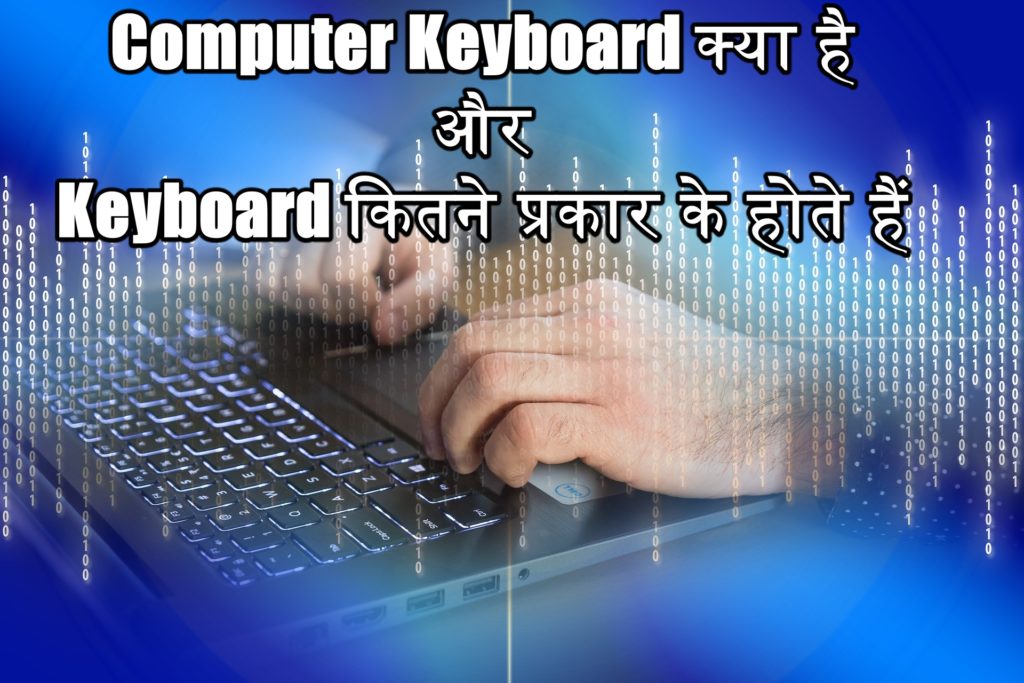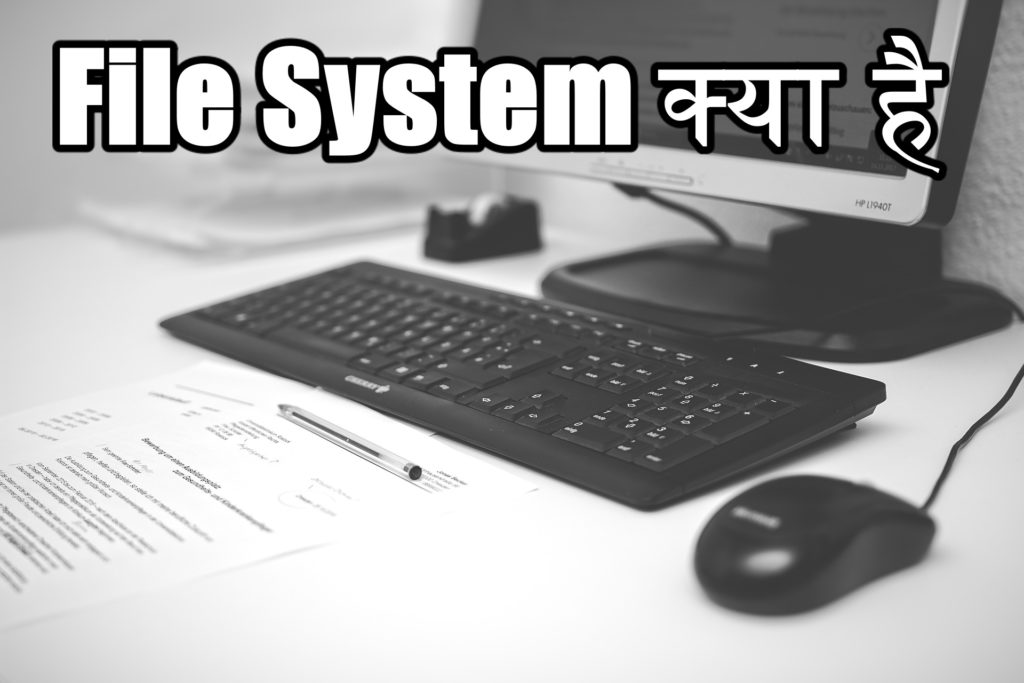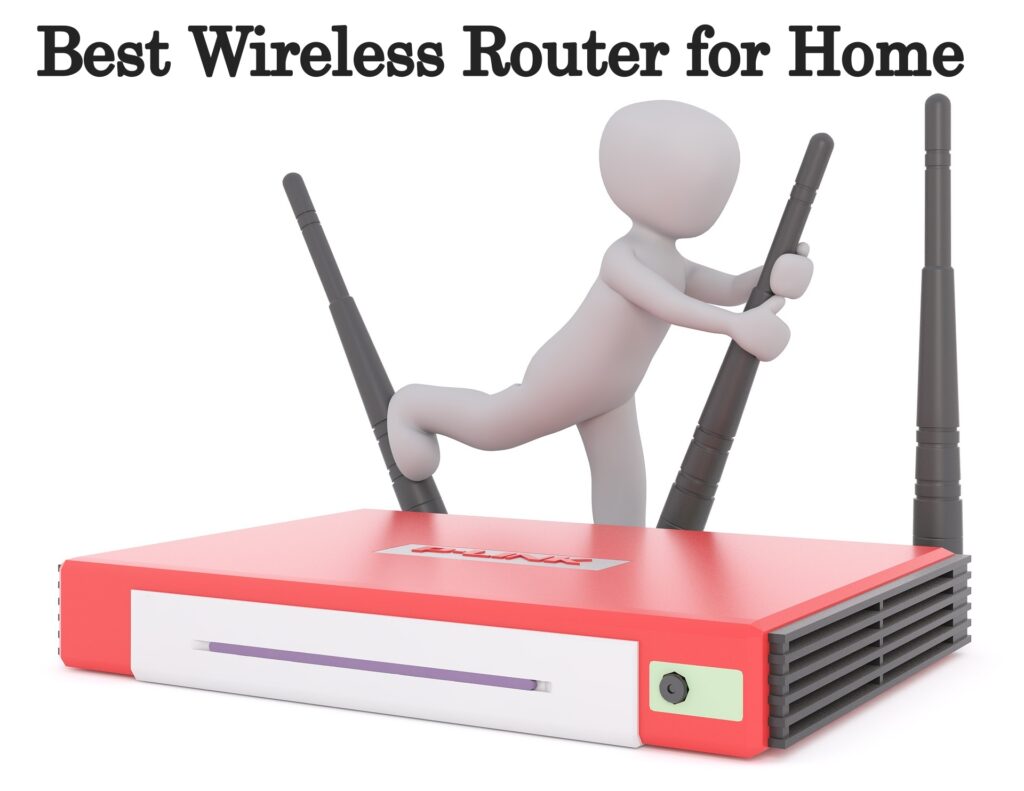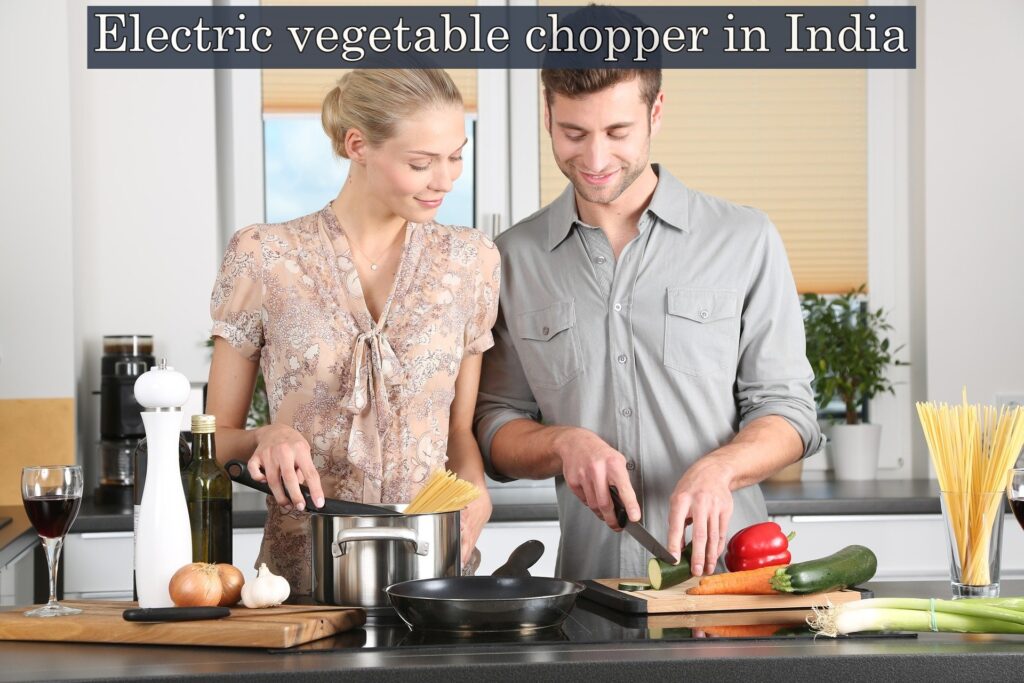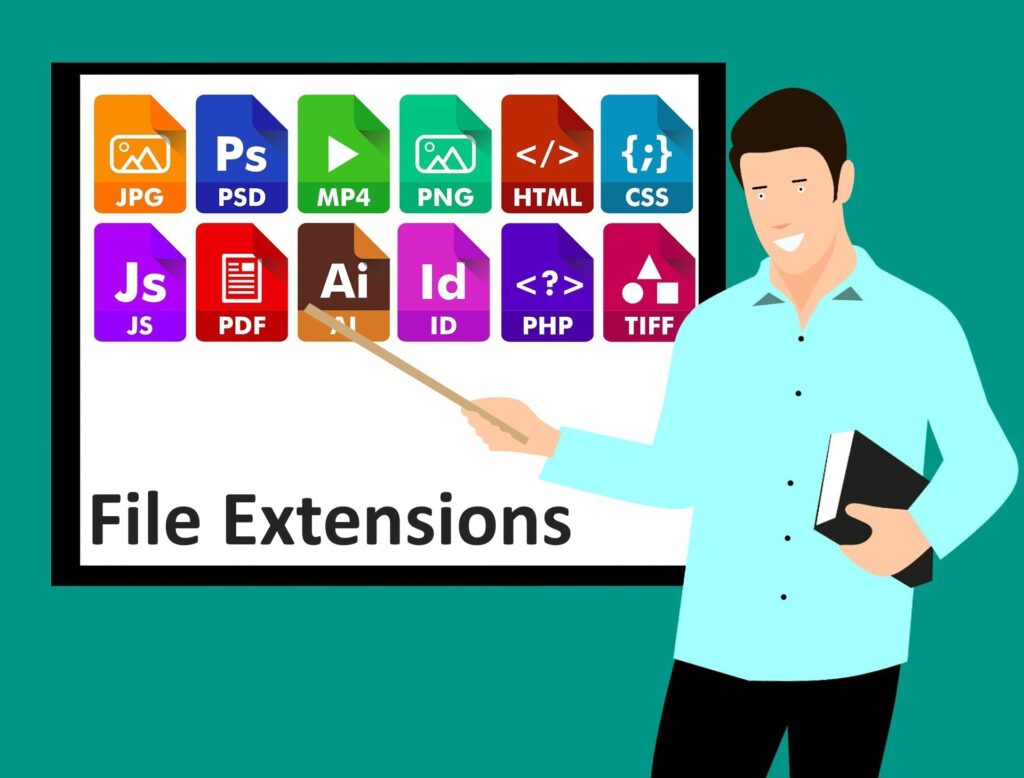Table of Contents
Google How to find My Phone
Losing your phone can be a stressful and frustrating experience, but thankfully, there are ways to locate your device quickly and easily. One of the best tools available for finding a lost phone is Google. With its powerful search capabilities and location tracking features, Google can help you pinpoint the exact location of your device and retrieve it in no time. Google How to find My Phone – Find My Device
Here are the steps you need to follow to find your phone using Google:
Sign in to your Google account on any device that has internet access.
Type “Find my phone” into the Google search bar and hit enter.
Google will display a map with the location of your phone, as well as options to make it ring, lock it, or erase its data remotely.
If your phone is turned on and connected to the internet, Google will be able to show you its current location. If not, you can still access the last known location of your device.
If your phone is nearby, you can make it ring by selecting the “Ring” option on the Google search results page. This can be helpful if your phone is lost somewhere in your house or office.
If your phone is lost or stolen, you can use the “Lock” option to secure it remotely. This will prevent anyone from accessing your data or using your phone until you can retrieve it.
In extreme cases where you are unable to recover your phone, you can use the “Erase” option to wipe all data from your device remotely.
In addition to these steps, there are a few other things you can do to make sure you can find your phone quickly if it ever goes missing. These include:
Keeping your phone’s location services turned on at all times. This will allow Google to track your phone’s location even when it’s not in use.
Setting up a screen lock on your phone to prevent unauthorized access.
Installing a tracking app on your phone that can help you locate it in case it goes missing.
Google is a powerful tool that can help you find your lost or stolen phone quickly and easily. By following the steps above and taking the necessary precautions, you can ensure that you always have a way to retrieve your device in case it ever goes missing.
How do I find my lost phone?
Losing your phone can be a frustrating experience, but there are several ways to locate it. Here are some steps you can take to find your lost phone:
Use Google’s Find My Device: If you have an Android phone, you can use Google’s Find My Device feature to locate your lost phone. Go to https://www.google.com/android/find and sign in with your Google account. You will see the location of your phone on a map, and you can also make it ring or erase all the data on it remotely.
Use Apple’s Find My: If you have an iPhone, you can use Apple’s Find My feature to locate your lost phone. Go to https://www.icloud.com/find and sign in with your Apple ID. You will see the location of your phone on a map, and you can also make it play a sound or put it in Lost Mode to lock it remotely.
Call your phone: If you think your phone is nearby, try calling it from another phone or landline. If your phone is on, it should ring and you can locate it by following the sound.
Check with your carrier: Your mobile carrier may be able to help you locate your lost phone. Contact them and ask if they can track the location of your phone.
Check with nearby establishments: If you lost your phone in a public place, check with nearby establishments such as restaurants or stores to see if anyone turned in your phone.
Use a tracking app: There are many tracking apps available that can help you locate your lost phone. Install one of these apps on your phone before you lose it, so you can easily track its location. Google How to find My Phone – Find My Device
If you are unable to locate your lost phone, it’s important to take steps to protect your personal information. Change the passwords on any accounts that are linked to your phone, and contact your mobile carrier to report your phone as lost or stolen.
Can I Find My Device with IMEI number?
In general, it is possible to locate your device using its IMEI (International Mobile Equipment Identity) number, but it is not always an easy process. The IMEI number is a unique identifier assigned to every mobile device, and it can be used to track a lost or stolen device.
The process of tracking a lost or stolen device using its IMEI number can vary depending on the country you are in, the carrier you use, and the type of device you have. Some carriers and law enforcement agencies may have access to tools that can track a device using its IMEI number, while others may not. Google How to find My Phone – Find My Device
It’s important to note that while tracking a device using its IMEI number can be helpful, it may not always result in the recovery of the device. In some cases, the device may have been sold or transferred to a new owner, making it difficult to locate.
If you have lost your device, it is generally recommended to use the methods outlined in my previous answer, such as using Google’s Find My Device or Apple’s Find My, as these methods are more reliable and effective in locating a lost or stolen device.
Can I track my lost phone if it is switched off?
No, you cannot track your lost phone if it is switched off. In order for location tracking to work, the phone must be turned on and connected to the internet or a cellular network. When the phone is switched off, it does not transmit any signals that can be used to locate it.
If you have set up certain features on your phone, such as Find My Device on Android or Find My on iOS, the last known location of your phone may still be available even if it was switched off when it was lost. This can be useful if you are hoping to recover the phone after it has been turned on again. Google How to find My Phone – Find My Device
You can take steps to help prevent your phone from being turned off in the first place. For example, you can set a screen lock with a password or biometric authentication, so that a thief cannot easily turn off your phone to avoid being tracked.
While it is not possible to track a phone that is switched off, there are still steps you can take to increase the chances of recovering a lost or stolen phone.
Can I track my phone with my SIM?
It is possible to track a phone using its SIM card, but it is not the most reliable method. A SIM card is a small chip that identifies your phone to your mobile network operator, and it is used to establish a connection between your phone and the network.
While a SIM card can be used to track a phone’s location, it is not the most accurate method, as the location information is based on the network coverage area rather than the exact location of the phone. Additionally, the location tracking feature may not be available on all networks or in all countries.
Furthermore, it is important to note that a SIM card can be removed from a phone, making it impossible to track the phone’s location using the SIM card. This is why it’s important to use additional methods of tracking, such as Find My Device or Find My, that can locate the phone even if the SIM card has been removed.
Overall, while it is possible to track a phone using its SIM card, it is not the most reliable or accurate method, and it should not be relied upon as the sole method of locating a lost or stolen phone. It’s best to use multiple methods of tracking to increase the chances of recovering a lost or stolen phone. Google How to find My Phone – Find My Device
How do I Find My location history?
If you have enabled location tracking on your device, your location history can be accessed through your Google or Apple account.
For Google accounts:
Go to https://www.google.com/maps/timeline.
Sign in to your Google account
You should see a map showing your location history for the past day. You can use the calendar tool on the left side of the page to choose a specific day, or click on the Gear icon on the bottom right corner and select Show All Timeline to see your full location history.
You can also click on any location on the map to see more details, such as the name of the place and the time you were there.
For Apple accounts:
Go to https://www.icloud.com/.
Sign in to your Apple ID
Click on the “Find iPhone” icon.
Click on the “All Devices” drop-down menu and select the device you want to view location history for.
You should see a map showing the device’s current location. Click on Notify When Found if the device is lost
To see location history, click on the “History” tab at the bottom of the screen. You can use the calendar tool to choose a specific day, or click on any location on the map to see more details.
It’s important to note that location history may not be available if you have disabled location tracking on your device. Additionally, some devices may have different methods of accessing location history, so it’s best to check the manufacturer’s website for specific instructions. Google How to find My Phone – Find My Device