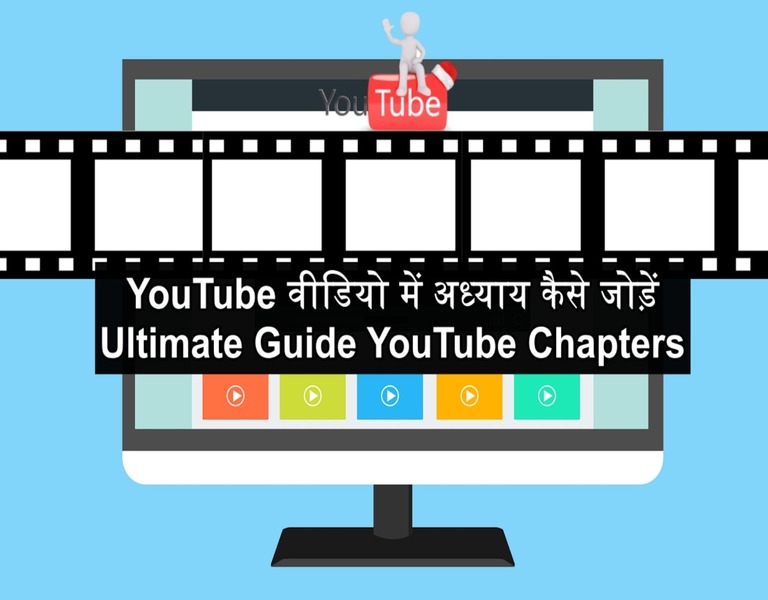खुद का यूट्यूब चैनल:- आज हम आपको यूट्यूब अकाउंट या यूट्यूब आईडी कैसे बनाएं, यह सिखाने जा रहे हैं।
YouTube अकाउंट बनाने के लिए आपको एक Google अकाउंट बनाना होगा
आप इसकी विभिन्न सेवाओं के लिए Google खाते का उपयोग कर सकते हैं
जैसे यूट्यूब, गूगल ड्राइव्स, गूगल मैप्स आदि।
हम गूगल का एक प्राइमरी अकाउंट बनाएंगे।
हम इसे विभिन्न Google सेवाओं के लिए उपयोग कर सकते हैं।
गूगल अकाउंट बनाने के लिए
आपको ऊपर दाईं ओर साइन-इन विकल्प पर क्लिक करना होगा।
अब, आपको खाता बनाएँ बटन पर क्लिक करना होगा
हम अभी आपका Google खाता पृष्ठ बनाएँ पर हैं
अब हमें एक Google फॉर्म भरना है
जिसमें कुछ चीजें जैसे नाम, उपयोगकर्ता नाम, पासवर्ड, जन्म तिथि, लिंग आदि शामिल हैं।
अब हम अपनी जानकारी भरेंगे
किसी भी समस्या के मामले में, Google लाल रंग की त्रुटि दिखाएगा।
अब हम अपने अकाउंट के लिए एक पासवर्ड डालेंगे।
आपको अपना पासवर्ड Alpha न्यूमेरिक और स्पेशल कैरेक्टर से बनाना चाहिए
हमें अपना पासवर्ड कन्फर्म पासवर्ड में दोहराना होगा
अब हम अपनी जन्मतिथि देंगे
अब हम अपना मोबाइल नंबर देंगे
दोस्तों अब हम नेक्स्ट स्टेप पर क्लिक करेंगे
हमें Google गोपनीयता और शर्तों से सहमत होना होगा
अब हम अपने Google खाते को टेक्स्ट संदेश या वॉयस कॉल के माध्यम से सत्यापित करेंगे
Google हमारे पंजीकृत ईमेल पते पर सत्यापन भेजेगा।
हमें यहाँ OTP डालना है
मैं जारी रखें पर क्लिक करूंगा
मैंने अपना Google/YouTube खाता सफलतापूर्वक बना लिया है
अब इस अकाउंट से मैं सीधे YouTube पर जाउंगा
मैं अभी यूट्यूब पर हूं।
मैं अब अपने खाते में साइन-इन करूंगा।
अब आप यूट्यूब में पंजीकृत हो गए हैं
हमने सफलतापूर्वक YouTube खाता बनाया है।
Today we are going to teach you how to create a YouTube account or YouTube ID.
To create a YouTube Account you need to create a Google account
You can use Google account for its various services
Like YouTube, Google Drives, Google Maps etc.
We will create a primary account of Google.
We can use it for various Google services.
To create Google Account
You have to click on the Sign in option on the top right
Now, you need to click on Create Account button
We’re on the Create Your Google Account page now
Now we have to fill a Google form
Which includes some things like name, username, password, date of birth, gender etc.
Now we will fill our information
In case of any problem, Google will show the error in red.
Now we will enter a password for our account.
You should create your password with alpha numeric and special characters.
We need to repeat our password in Confirm Password
Now we will give our date of birth
Now we will give our mobile number
Now we will click on Next Step.
We have to agree to the Google Privacy & Terms
We will now verify our Google account via text message or voice call
Google will send verification to our registered email address.
We have to enter OTP here
I will click continue
I’ve successfully created my Google/YouTube Account
Now from this account I will go directly to YouTube
I’m on YouTube right now.
I will now sign-in to my account.
You are now registered with YouTube
खुद का यूट्यूब चैनल, We have successfully created YouTube account.